You can find out the complete information about computers and laptops in these two ways.
Checking Operating System Information is Very Simple, follow given steps and check your operating system (OS) easily.
First Method :-
Step 1 . Point your Cursor to the My Computer Icon.
Step 2. Right Click On My Computer Icon Select Properties.
Step 3. Now You Can See Following Information.
A. Operating System Name
B. Processor Information
C. Service pack Information
D. Your Computers Processor
E. Installed Memory – RAM (2G, 4G, 6G, 8G etc.)
F. System Type - 32/64 Bit Operating System
Second Method :-
Step 1. Start button Icon click
Step 2
Now You Can See Following Information
Checking Operating System Information is Very Simple, follow given steps and check your operating system (OS) easily.
First Method :-
Step 1 . Point your Cursor to the My Computer Icon.
Step 2. Right Click On My Computer Icon Select Properties.
A. Operating System Name
B. Processor Information
C. Service pack Information
D. Your Computers Processor
E. Installed Memory – RAM (2G, 4G, 6G, 8G etc.)
F. System Type - 32/64 Bit Operating System
Second Method :-
Step 1. Start button Icon click
Ok Click
Or
You can press the windows key + R button
Type word msinfo32
Step 3 Now You Can See Following Information



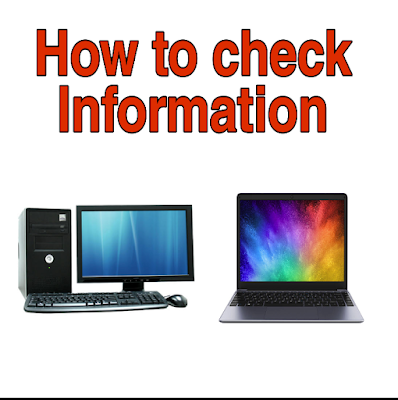

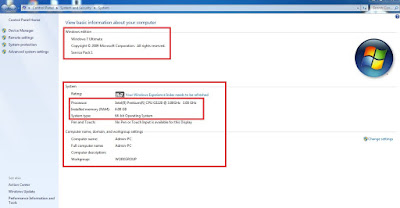
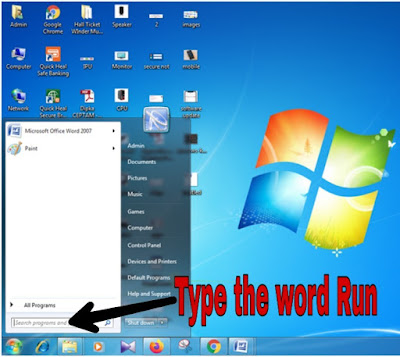
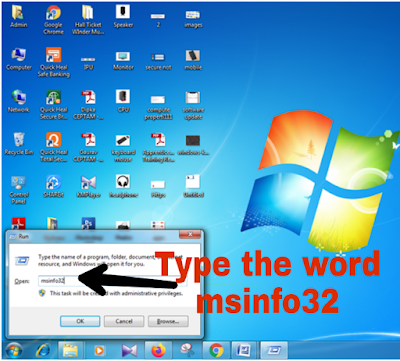





0 Comments